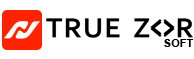- Homepage:
- Design a visually appealing homepage that showcases the three distinct creative portfolios.
- Implement a clean and intuitive navigation menu to direct visitors to each portfolio section.
- Use Truezor Soft’s customization options to create a unique layout that highlights your brand identity.
- Portfolio Sections:
- Dedicate separate sections of your website to each creative portfolio.
- Utilize Truezor Soft’s portfolio templates to display projects, artworks, or designs in an organized and visually appealing manner.
- Include high-quality images, project descriptions, and any relevant details that showcase your creativity.
- Navigation and User Experience:
- Ensure seamless navigation between the three portfolio sections.
- Implement intuitive filters or categories within each portfolio to help visitors find specific types of projects easily.
- Optimize the user experience using Truezor Soft’s design elements, such as buttons, sliders, and interactive features.
- Creative Typography and Imagery:
- Use Truezor Soft’s typography options to choose creative fonts that align with your brand.
- Incorporate high-resolution images and visuals that represent the essence of each portfolio.
- Experiment with Truezor Soft’s image galleries and sliders to showcase a variety of creative works.
- Interactive Elements:
- Integrate interactive elements using Truezor Soft, such as hover effects, animations, or parallax scrolling.
- Create an engaging user experience that captivates visitors as they explore your portfolios.
- Call-to-Action (CTA):
- Include strategic CTAs throughout your website, encouraging visitors to contact you, explore more projects, or follow your creative journey.
- Utilize Truezor Soft’s CTA customization features to make them visually appealing and aligned with your overall design.
- About and Contact Pages:
- Dedicate sections for an ‘About Me’ page, providing insights into your creative background and vision.
- Include a contact page with Truezor Soft’s contact form or integrate external forms for inquiries and collaboration requests.
- Responsive Design:
- Ensure your portfolio design is responsive and accessible across various devices.
- Use Truezor Soft’s responsive design options to optimize the layout for desktops, tablets, and mobile devices.
- SEO Optimization:
- Optimize your portfolio content for search engines using Truezor Soft’s SEO features.
- Include relevant keywords, meta tags, and descriptive alt text for images to improve discoverability.
- Social Media Integration:
- Integrate Truezor Soft with your social media profiles.
- Enable social sharing options for individual portfolio items to enhance visibility and engagement.
Remember to regularly update your portfolio with new creative works, maintain a cohesive design, and leverage Truezor Soft’s features to adapt your website to emerging design trends. Tailoring your design to reflect your unique creative style will help you stand out and leave a lasting impression on your audience.