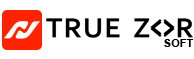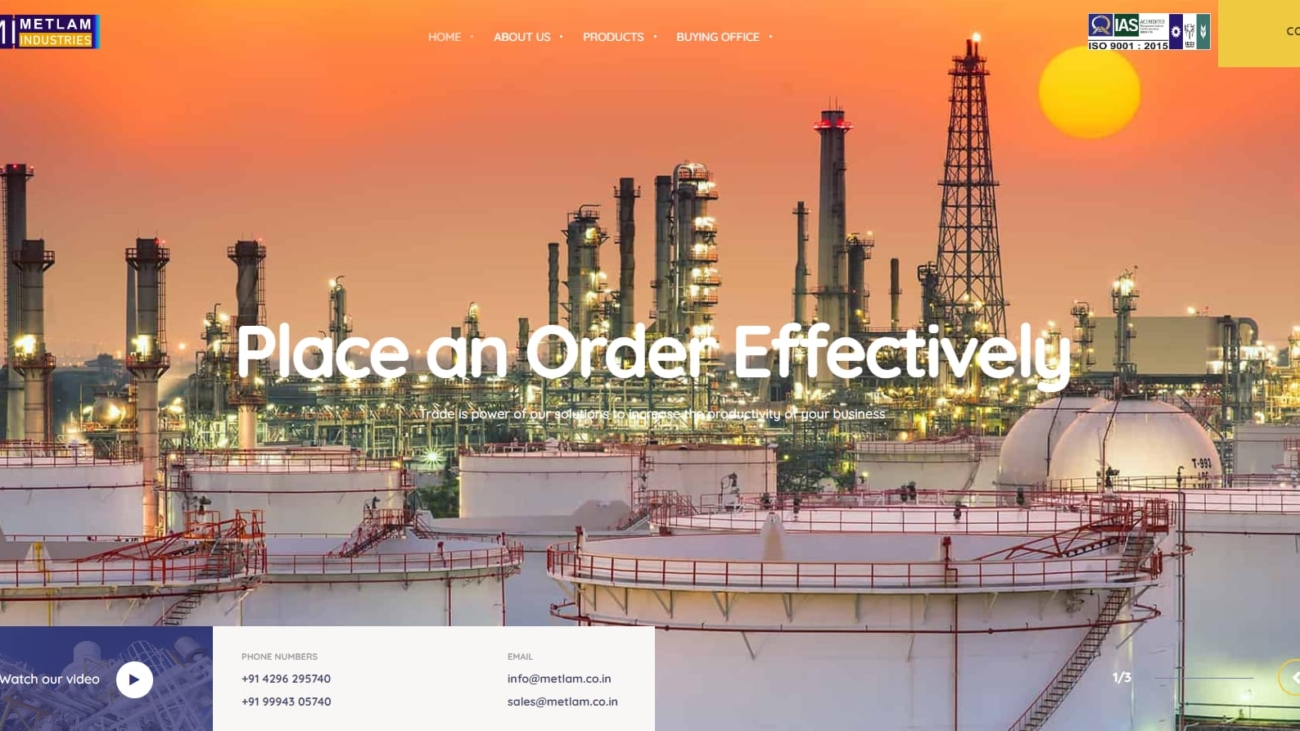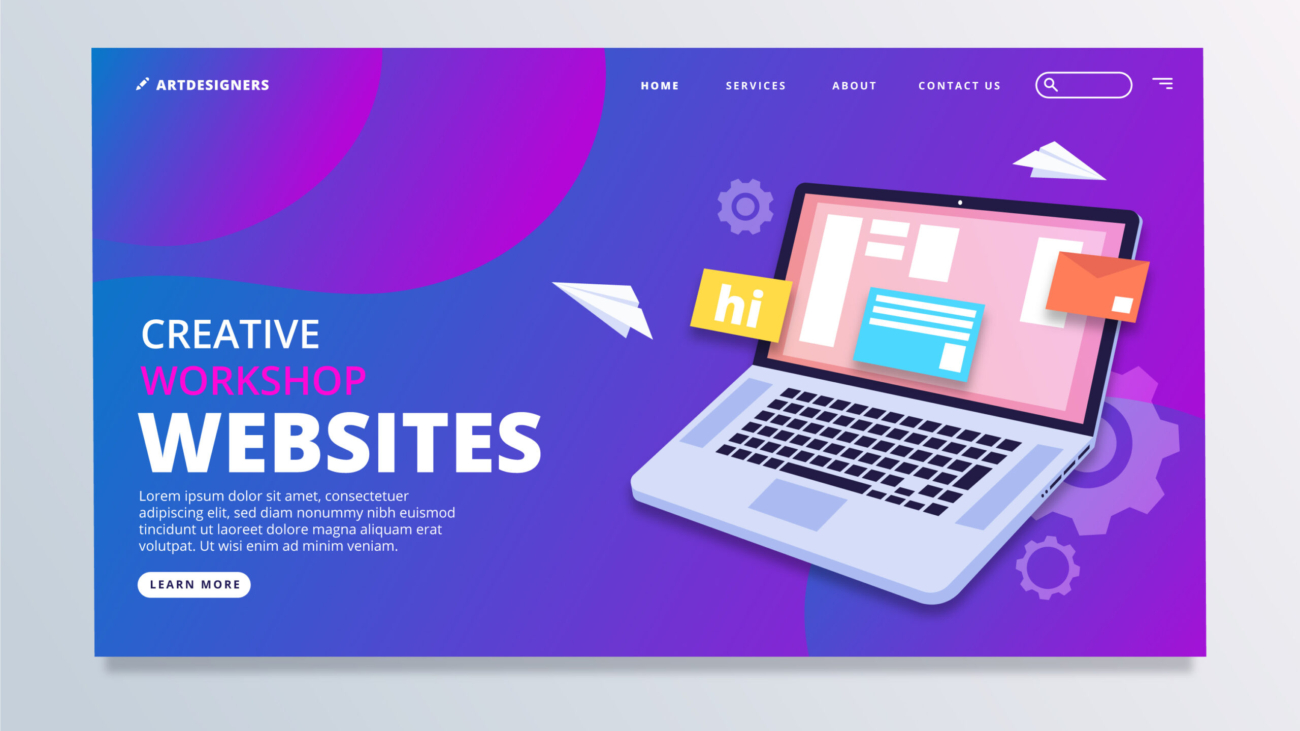- Collaborative Project Management:
- Utilize Truezor Soft’s project management tools to centralize tasks, timelines, and milestones.
- Assign responsibilities, set deadlines, and track progress in real-time.
- Communication Hub:
- Take advantage of Truezor Soft’s communication features, such as chat, discussion forums, or channels.
- Foster open communication, share updates, and facilitate quick decision-making.
- Document Sharing and Collaboration:
- Use Truezor Soft for document storage and collaboration.
- Enable team members to access, edit, and comment on documents in real-time.
- Task Automation:
- Explore Truezor Soft’s automation features to streamline repetitive tasks.
- Automate routine processes to save time and reduce manual errors.
- Integration with Other Tools:
- Integrate Truezor Soft with other essential tools your team uses (e.g., email, calendar, CRM).
- Enhance connectivity and ensure a seamless flow of information between platforms.
- Time Tracking and Analytics:
- Leverage Truezor Soft’s time tracking features to monitor project timelines.
- Utilize analytics tools to gain insights into team productivity and project performance.
- Collaborative Decision-Making:
- Use Truezor Soft’s features to facilitate collaborative decision-making.
- Create polls, surveys, or discussion threads to gather input from team members.
- Training and Onboarding:
- Implement Truezor Soft for employee training and onboarding programs.
- Centralize training materials, conduct virtual sessions, and track progress.
- Remote Work Support:
- If your team works remotely, use Truezor Soft to facilitate seamless remote collaboration.
- Provide virtual meeting capabilities, file sharing, and communication tools.
- Customer Relationship Management (CRM):
- If applicable, utilize Truezor Soft as a CRM tool to manage client interactions and projects.
- Keep track of client communications, project updates, and deadlines in one place.
- Security and Access Control:
- Ensure that Truezor Soft is configured with proper security measures.
- Implement access controls to protect sensitive data and ensure information is only accessible to authorized team members.
- Feedback Mechanism:
- Establish a feedback mechanism within Truezor Soft for continuous improvement.
- Encourage team members to provide feedback on processes, tools, and overall workflow.
- Regular Training and Updates:
- Keep the team informed about new features and updates in Truezor Soft.
- Conduct regular training sessions to ensure everyone is maximizing the use of the software.
By incorporating these practices and utilizing Truezor Soft’s features effectively, you can create a more streamlined and productive working flow within your team. Customizing the use of Truezor Soft to your team’s specific needs will contribute to improved collaboration and overall efficiency.